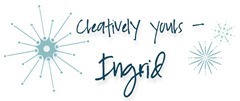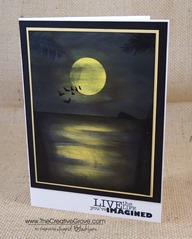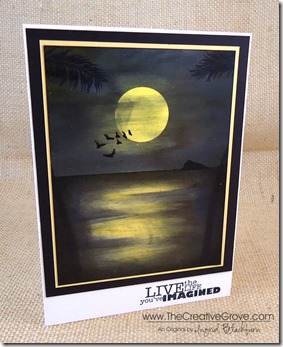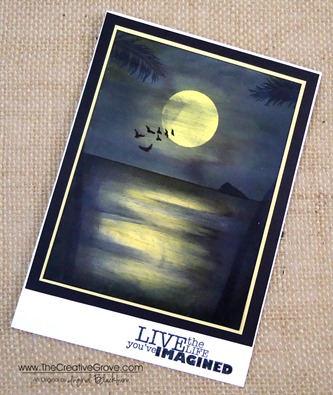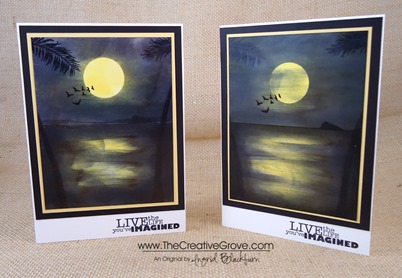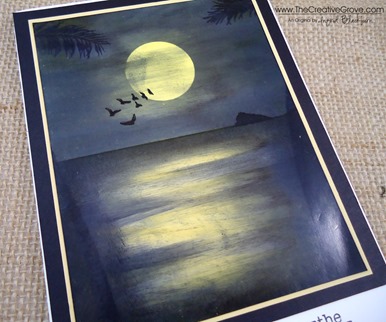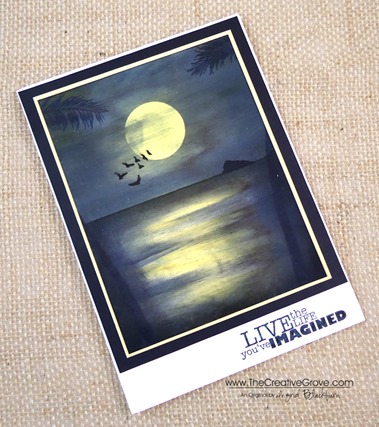This week I’m playing along at at few Christmas challenges, but my inspiration came from a new one – Muse: Christmas Visions. It’s no secret that I love clean and simple cards, and Ardyth Percy-Robb is the queen of Clean and Simple. I love all her creations and am inspired by her work. I encourage you to check out her blog – Maskerade. This past week, she started a new Christmas Challenge which is a spin off the weekly challenge – Muse. It’s called Muse: Christmas Visions.
I’m excited to play along in their first challenge. The way the Muse challenge works is a design team member posts a project and you use that as your Muse for your creations. The first challenge was created by Kimberly Wiener and here is her card:
Kimberly’s card has several possibilities to pull from, but I chose the core – Blue, White and Gold. The colors immediately inspired me to think of the Christmas Star and a frosted scene, so I decided to grab one of my Stampscapes stamps and make a scenic card. Here is my creation:
If you would like to see the exact video for this project, it’s in our project library at The Creative Grove VIP Community. Click here to find out more about becoming a member.
Creative Tips –
- To get the soft winter glow in the sky, you’ll want to try Distress Inks as they blend quite effortless – Click Here for a video on how to blend distress inks
- For the snow banks, I used a few shades of blue to create depth and interest among the drifts. If you’d like to learn more on how to create snow drifts – Click Here for a video on Snow Drifts
- The Leafless Limb stamp by Stampscapes was stamped twice, once in versamark, then again in Versamark/Espresso just slightly offset. They were then both embossed in clear embossing powder.
- Embossing your limbs gives you that frosty shadow and allows you to use the emboss resist technique preserving your image while you create the scene around your image.
- I wanted to have some stars, but wanted a little more gold in my card, so I created several dots with my Versamarker and drew a north star before embossing them in gold.
- The greeting is cut from Brushed Gold card stock and the Hand Lettered Holiday dies from WPlus9.
- The scene is matted onto a brushed gold card stock layer before going onto a Night of Navy layer by Stampin Up.
I’m also submitting this project to three other great challenges that I encourage you to check out:

- Merry Monday – Embossing is the key this week – wet or dry!
- Just Us Girls – Embossing this time around
- Addicted to Stamps – Holiday
I love the feel of this peaceful frozen evening, I hope you do to! I encourage you to play along in all the above challenges, I had fun creating this one, and am excited for a few more at Muse: Christmas Visions. ![]()
See you soon –
[optin_box style=”13″ width=”500″ alignment=”center” action=”https://www.aweber.com/scripts/addlead.pl” disable_name=”Y” method=”post” email_field=”email” email_default=”Enter your email address” integration_type=”aweber” double_optin=”Y” list=”3846012″ name_field=”name” name_default=”Enter your first name” name_required=”Y”][optin_box_field name=”headline”]If you enjoyed this tutorial…[/optin_box_field][optin_box_field name=”paragraph”]PHA+4oCmeW914oCZbGwgbG92ZSBvdXIgPGVtPjxzdHJvbmc+PHNwYW4gc3R5bGU9ImNvbG9yOiAjMjQ0YzVlOyI+ZnJlZTwvc3Bhbj4gPC9zdHJvbmc+PC9lbT5zdWJzY3JpYmVyIG9ubHkgdmlkZW8gc2VyaWVzLiDCoExlYXJuIG5ldyB0ZWNobmlxdWVzIHRocm91Z2ggb3VyIDxzcGFuIHN0eWxlPSJjb2xvcjogIzI0NGM1ZTsiPjxlbT48c3Ryb25nPmV4Y2x1c2l2ZTwvc3Ryb25nPjwvZW0+wqA8L3NwYW4+Q3JlYXRpdmUgVGlwcyBlLWxldHRlcsKgYW5kIHN1YnNjcmliZXIgb25seSB2aWRlbyBhbmQgcHJvamVjdCB0dXRvcmlhbHMhPC9wPgo=[/optin_box_field][optin_box_field name=”privacy”][/optin_box_field][optin_box_field name=”top_color”]undefined[/optin_box_field][optin_box_button type=”1″ text=”Send me exclusive tips!” text_size=”32″ text_color=”#000000″ text_bold=”Y” text_letter_spacing=”0″ text_shadow_panel=”Y” text_shadow_vertical=”1″ text_shadow_horizontal=”0″ text_shadow_color=”#f6fefb” text_shadow_blur=”0″ styling_width=”50″ styling_height=”19″ styling_border_color=”#000000″ styling_border_size=”1″ styling_border_radius=”6″ styling_border_opacity=”100″ styling_shine=”Y” styling_gradient_start_color=”#a3b640″ styling_gradient_end_color=”#80902c” drop_shadow_panel=”Y” drop_shadow_vertical=”1″ drop_shadow_horizontal=”0″ drop_shadow_blur=”1″ drop_shadow_spread=”0″ drop_shadow_color=”#000000″ drop_shadow_opacity=”50″ inset_shadow_panel=”Y” inset_shadow_vertical=”0″ inset_shadow_horizontal=”0″ inset_shadow_blur=”0″ inset_shadow_spread=”1″ inset_shadow_color=”#80902c” inset_shadow_opacity=”50″ location=”optin_box_style_13″ button_below=”Y”]Send me exclusive tips![/optin_box_button] [/optin_box]


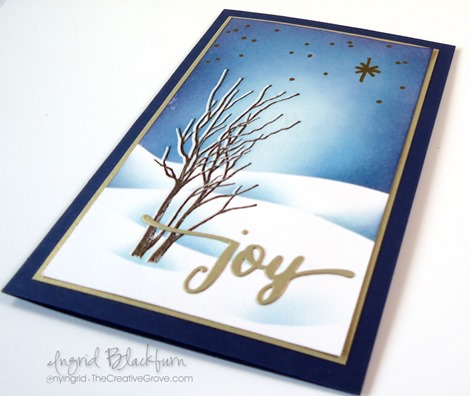


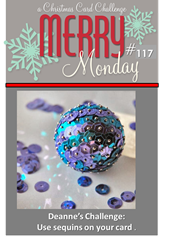




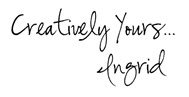


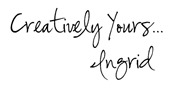
![Stampscapes Tropical Lagoon 9.5.13 (12)_thumb[2] Stampscapes Tropical Lagoon 9.5.13 (12)_thumb[2]](https://thecreativegrove.com/wp-content/uploads/2013/09/Stampscapes-Tropical-Lagoon-9.5.13-12_thumb2_thumb.jpg)
![Stampscapes-Tropical-Lagoon-9.5.13--[3] Stampscapes-Tropical-Lagoon-9.5.13--[3]](https://thecreativegrove.com/wp-content/uploads/2013/09/Stampscapes-Tropical-Lagoon-9.5.13-3_thumb.jpg)
![Stampscapes Tropical Lagoon 1 CU_thumb[3] Stampscapes Tropical Lagoon 1 CU_thumb[3]](https://thecreativegrove.com/wp-content/uploads/2013/09/Stampscapes-Tropical-Lagoon-1-CU_thumb3_thumb.png)
![Stampscapes Tropical Lagoon 9.5.13 (3)_thumb[7] Stampscapes Tropical Lagoon 9.5.13 (3)_thumb[7]](https://thecreativegrove.com/wp-content/uploads/2013/09/Stampscapes-Tropical-Lagoon-9.5.13-3_thumb7_thumb.jpg)
![Stampscapes Tropical Lagoon 9.5.13 (16)_thumb[2] Stampscapes Tropical Lagoon 9.5.13 (16)_thumb[2]](https://thecreativegrove.com/wp-content/uploads/2013/09/Stampscapes-Tropical-Lagoon-9.5.13-16_thumb2_thumb.jpg)
![Stampscapes Tropical Lagoon 9.5.13 (18)_thumb[3] Stampscapes Tropical Lagoon 9.5.13 (18)_thumb[3]](https://thecreativegrove.com/wp-content/uploads/2013/09/Stampscapes-Tropical-Lagoon-9.5.13-18_thumb3_thumb.jpg)
![Stampscapes Tropical Lagoon 9.5.13 (17)_thumb[3] Stampscapes Tropical Lagoon 9.5.13 (17)_thumb[3]](https://thecreativegrove.com/wp-content/uploads/2013/09/Stampscapes-Tropical-Lagoon-9.5.13-17_thumb3_thumb.jpg)
![Stampscapes Tropical Lagoon 9.5.13 (10)_thumb[3] Stampscapes Tropical Lagoon 9.5.13 (10)_thumb[3]](https://thecreativegrove.com/wp-content/uploads/2013/09/Stampscapes-Tropical-Lagoon-9.5.13-10_thumb3_thumb.jpg)
![Stampscapes Tropical Lagoon 9.5.13 (14)_thumb[3] Stampscapes Tropical Lagoon 9.5.13 (14)_thumb[3]](https://thecreativegrove.com/wp-content/uploads/2013/09/Stampscapes-Tropical-Lagoon-9.5.13-14_thumb3_thumb.jpg)
![Stampscapes Tropical Lagoon 9.5.13 (13)_thumb[2] Stampscapes Tropical Lagoon 9.5.13 (13)_thumb[2]](https://thecreativegrove.com/wp-content/uploads/2013/09/Stampscapes-Tropical-Lagoon-9.5.13-13_thumb2_thumb.jpg)