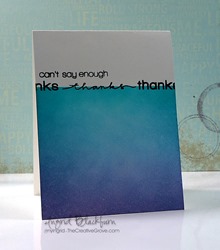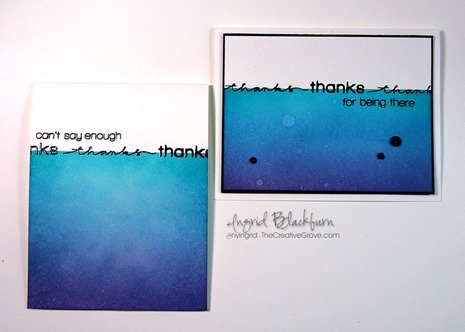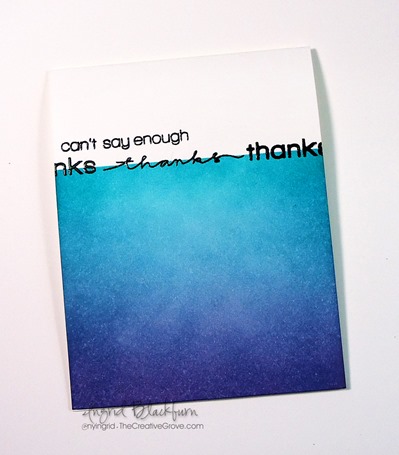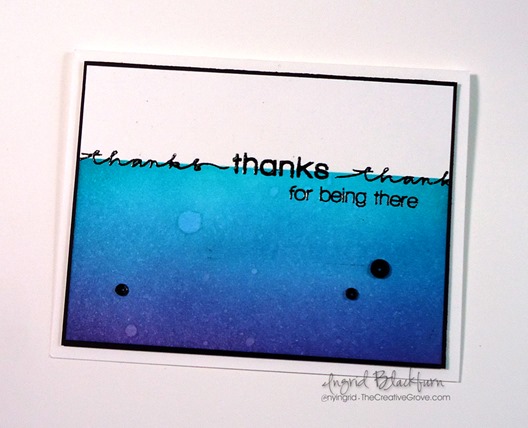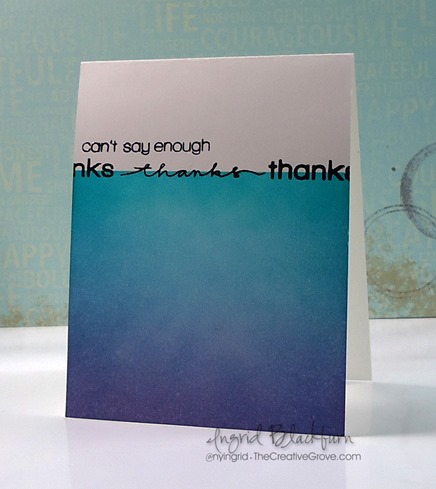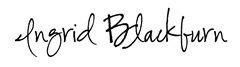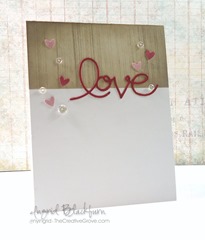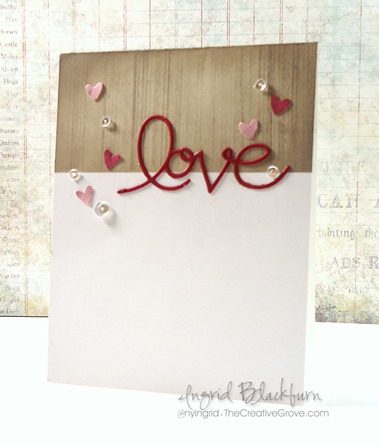Blending Distress inks works best when you do it in layers. I remember the first time I blended Distress Inks – I thought…I don’t get it – why do people love these? They didn’t stamp well, and I got funky lines when I sponged the inks. But, once I viewed a tutorial on the amazing properties of Distress inks, I decided to give them another shot and started to not just sponge them onto my project, but blend them together and it was one of those ah ha moments. Really a wow for me – just like when you embossed for the first time!
Today I have two versions of this card for you – a true one layer card and a kicked up version that is matted and uses the flicked distress technique. I also thought it would be fun to see exactly how to use your word stamps along with a step by step video tutorial on how to effortlessly blend your distress inks for an amazing background.
The concept for today’s project evolved from two challenges – CASe this Sketch #112 and One Layer Simplicity Words Challenge. This project uses your word stamps as a focal point and builds a card around that by blending distress inks.
Here’s are the keys to blending Distress inks:
You need multiple layers – one, two or three are not enough. Your first one is the undercoating, then you’ll build your color as you layer. Along with building your distress ink layers, you’ll also blend out any funky marks left by your sponge tool applicator. That’s the best part about these inks – the blending quality.
For instance, when you start to blend colors together, sometimes the darker color starts to overtake your project and it just doesn’t blend well. Come back in with your lighter shade and it will create an effortlessly blending between the two shades. That’s where Distress Inks really differ from other dye based inks. The inks have movable properties – especially when they come into contact with water.
On that note, you can also use your distress inks as watercolors. Yes, add water to them, and you can paint them onto your project. Or add water to your sponged inks and it’ll react to it. Their movable nature makes them reactive – and not so great for stamping. You will not get a good result like crisp edges. When I use them to stamp with, it’s with an image that doesn’t need to be so precise.
Another thing to remember is that Distress Inks are translucent, so they blend great with other colors to create new hues. That’s probably my favorite part!
Have fun with it! Here are the Creative Tips behind these two projects:
- Mask off 1 3/4” from the top of a 4 1/4 x 5 1/5” card. Blend your inks as in the video starting with Peacock Feathers, Broken China, Faded Jeans and Seedless Preserves.
- Be sure to go back over the Seedless Preserves with the Faded Jeans to get the deep blue you are looking for.
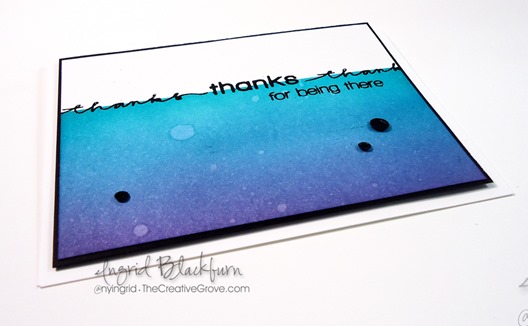
- Dry the blended background at the top where you will be stamping or set to the side until dry enough that embossing powder won’t stick to it.
- Stamp and emboss your word stamps to create a fun sentiment across the end of the blended area. Be sure to have your words go off the sides for a continual flow. Stamp the remaining greeting above or below to the right or left side. Emboss.
- The Matted card pops the black matte up using stamping dimensionals or foam tape.
Dimensions for the Matted Card –
- Blended Piece – 3 3/4 x 5”
- Black Matte – 3 15/16 x 5 3/16”
- White card Base – 5 1/2 x 8 1/2”
I also entered this project in a few other challenges – Virginia’s View Embossing Challenge, and the Less is More Makes me Happy Challenge.
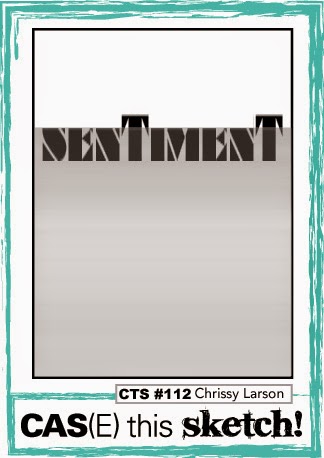

I hope you enjoyed this tutorial on blending Distress inks. To see an exclusive video tutorial series with more great project – get our Creative Tips E-letter – see you next time!
[optin_box style=”14″ alignment=”center” disable_name=”Y” email_field=”email” email_default=”Enter your email address” email_order=”1″ integration_type=”aweber” double_optin=”Y” list=”2841626″ name_field=”name” name_default=”Enter your first name” name_required=”Y”][optin_box_field name=”headline”]If you enjoyed this tutorial…[/optin_box_field][optin_box_field name=”paragraph”]PHA+Li4ueW914oCZbGwgbG92ZSBvdXIgPHNwYW4gc3R5bGU9ImNvbG9yOiAjMjQ0YzVlOyI+PGVtPjxzdHJvbmc+ZnJlZSA8L3N0cm9uZz48L2VtPjwvc3Bhbj5zdWJzY3JpYmVyIG9ubHkgdmlkZW8gc2VyaWVzISDCoEdldCB0aGXCoDxzcGFuIHN0eWxlPSJjb2xvcjogIzI0NGM1ZTsiPjxlbT48c3Ryb25nPmV4Y2x1c2l2ZTwvc3Ryb25nPjwvZW0+PC9zcGFuPsKgQ3JlYXRpdmUgVGlwcyBlLWxldHRlciB3aGljaCB3aWxsIHRlYWNoIHlvdSBuZXcgdGVjaG5pcXVlcyB0byBhZGQgdG8geW91ciBzdGFtcGluZyBza2lsbCBzZXQuIMKgTGVhcm4gaG93IHRvIG1ha2UgcHJvamVjdHMgeW91J2xswqBsb3ZlITwvcD4K[/optin_box_field][optin_box_field name=”privacy”][/optin_box_field][optin_box_field name=”top_color”]undefined[/optin_box_field][optin_box_button type=”1″ text=”Send me exclusive tips!” text_size=”26″ text_color=”#000000″ text_bold=”Y” text_letter_spacing=”-1″ text_shadow_panel=”Y” text_shadow_vertical=”1″ text_shadow_horizontal=”0″ text_shadow_color=”#a3b640″ text_shadow_blur=”0″ styling_width=”100″ styling_height=”10″ styling_border_color=”#000000″ styling_border_size=”1″ styling_border_radius=”6″ styling_border_opacity=”100″ styling_shine=”Y” styling_gradient_start_color=”#a3b640″ styling_gradient_end_color=”#5b661e” drop_shadow_panel=”Y” drop_shadow_vertical=”1″ drop_shadow_horizontal=”0″ drop_shadow_blur=”1″ drop_shadow_spread=”0″ drop_shadow_color=”#000000″ drop_shadow_opacity=”50″ inset_shadow_panel=”Y” inset_shadow_vertical=”0″ inset_shadow_horizontal=”0″ inset_shadow_blur=”0″ inset_shadow_spread=”1″ inset_shadow_color=”#a3b640″ inset_shadow_opacity=”50″ location=”optin_box_style_14″ button_below=”Y”]Send me exclusive tips![/optin_box_button] [/optin_box]