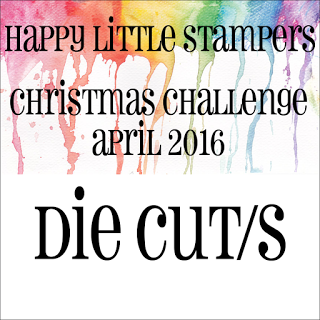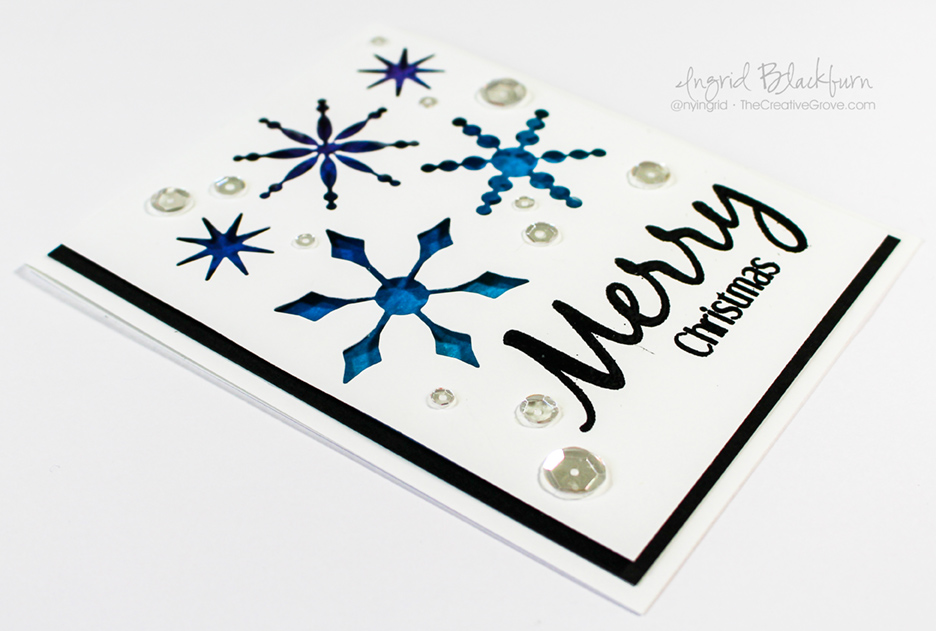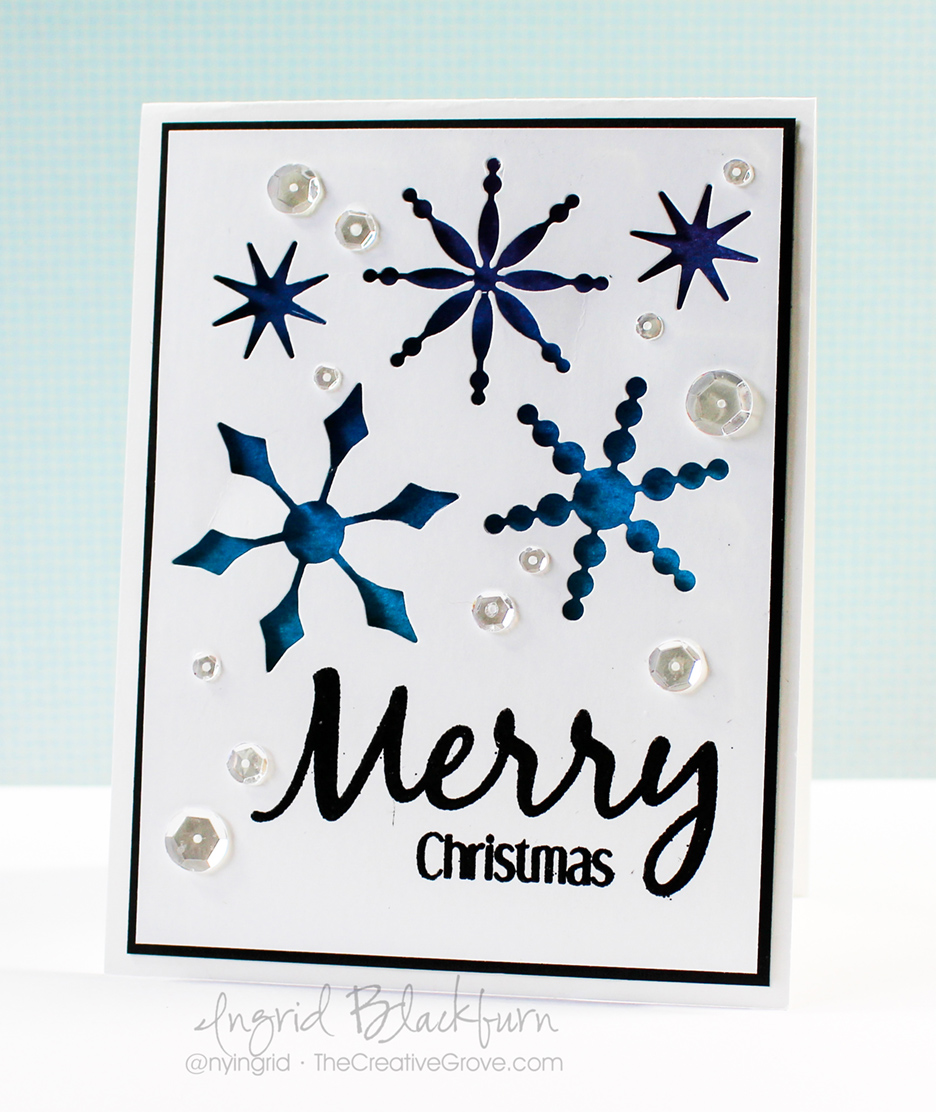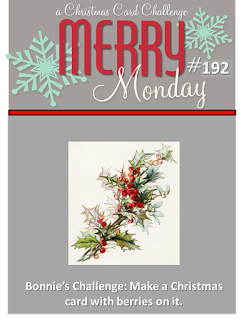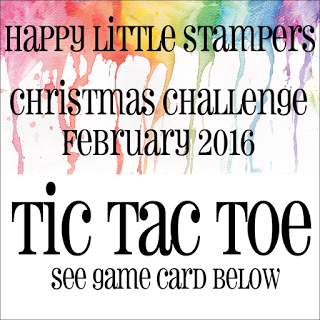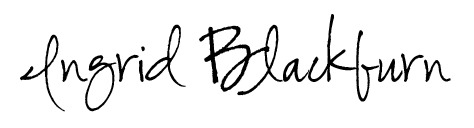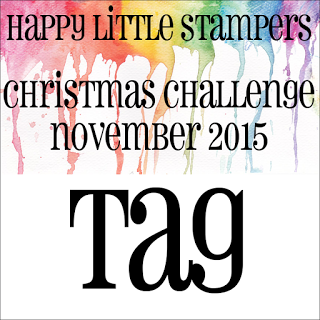Have you ever tried the ghosting technique before? A ghosted look is an image that appears either as a light or double image. You can actually achieve this look in several ways, I’m going to talk about three today.
I personally love this technique, it gives a great look and added emphasis to a stamped or stenciled image. You’ll need to use one of three mediums – water, white pigment ink or a clear watermark ink like Versamark.

This is my first month playing along with a fun challenge over at Happy Little Stampers, and I’m quite excited to be a new member of the CAS team! The challenge for the month of June is to use Ghosting on your card in a CAS (Clean and Simple) style. Here’s what I came up with:

Now I’ll be honest – I’m fresh off a transatlantic trip and have been a little jet lagged! We were in New York for my grand daughter’s Christening – little Lylah is SO cute! It was a short trip, but a long one on the way back. I was excited when I remembered that I created this word cluster using this very technique several months ago for a Christmas challenge and went another way. Even better – I had the snowflakes left over from another project too – I love it when I get to use things from my scrap bin!
Ghosting Technique Tutorials
Technique #1 – Emerging Images (Stamp/Stencil)
To create the ghost image, stamp a word cluster with various greetings from the Happy Little Stampers set Mixed Christmas Greetings in Versamark ink on glossy card stock. Next brayer colored dye inks, covering your card stock. I used the Distress inks Victorian Velvet and Dusty Concorde for a slight ombre look. The versamark ink resists the dye ink and shows up as a ghost image.
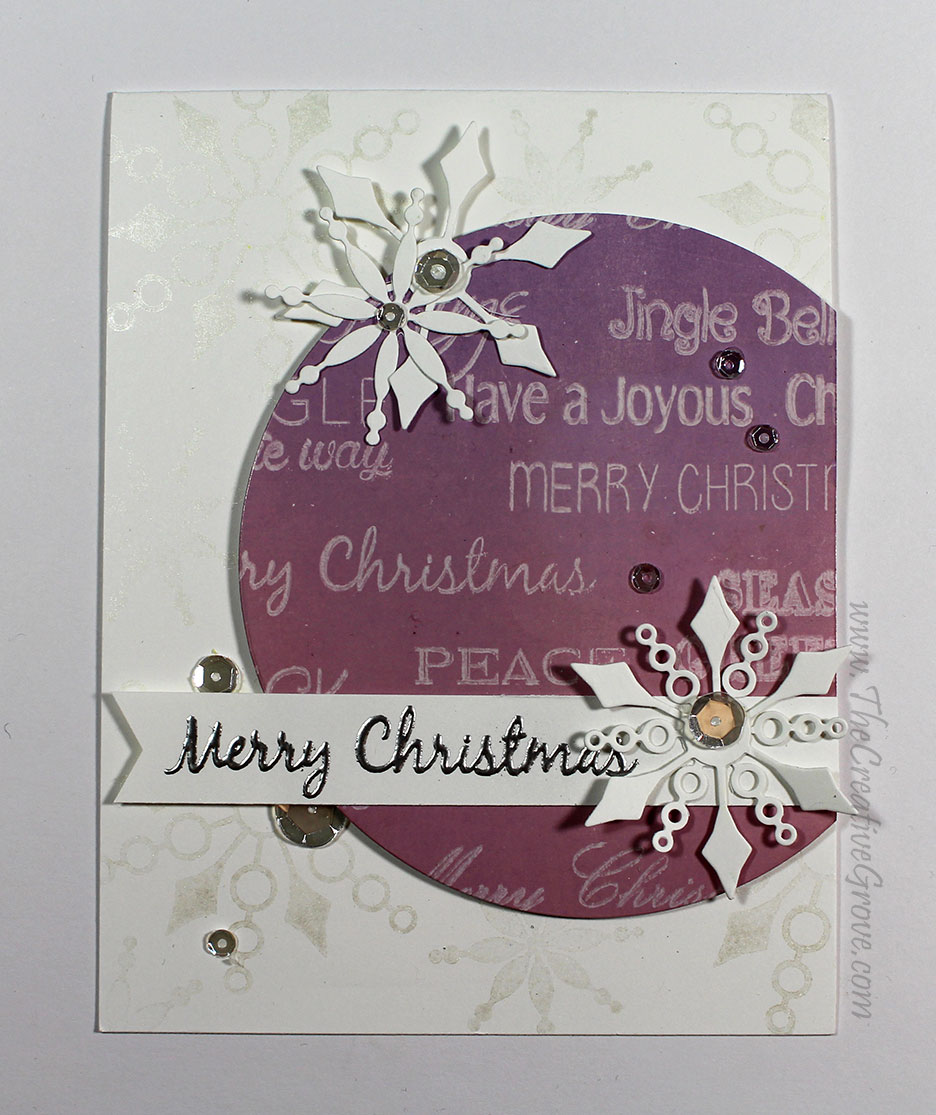
Another way to get the same result, but not quite as sharp is to use Watercolor paper, cover it well with Distress Ink and stamp with water. That’s the water stamping technique which can produce a ghosted result.
For the background, stamp snowflakes from Bring on the Snowflakes by CAS-ual Fridays in Illuminate ink for a subtle pearl look. Add a few white snowflake dies from the companion die set along with ta few sequins and you have a great look.
Although I probably didn’t need an additional sentiment, I added one in embossed silver on a banner. The ghosted circle is popped up for a little drama to the card and the sparkling clear sequins by Pretty Pink Posh for the perfect sparkling effect.

Technique #2 – Double Stamp/Stencil
This technique is my favorite way to achieve a ghosted image. Click here to see another written & video tutorial on how to use white pigment ink to get a great ghosted image with stamps or a stencil. This is also known as the double stamping technique.
Technique #3 – Water Stamping/Stenciling
The third way to create a great ghosted image is to stamp or lift with water. This can be applied to stamps or stencils. I have another written and video tutorial for this concept in the simplest of manners – the flicked distress technique. Click here to view the video and written tutorial for this technique.
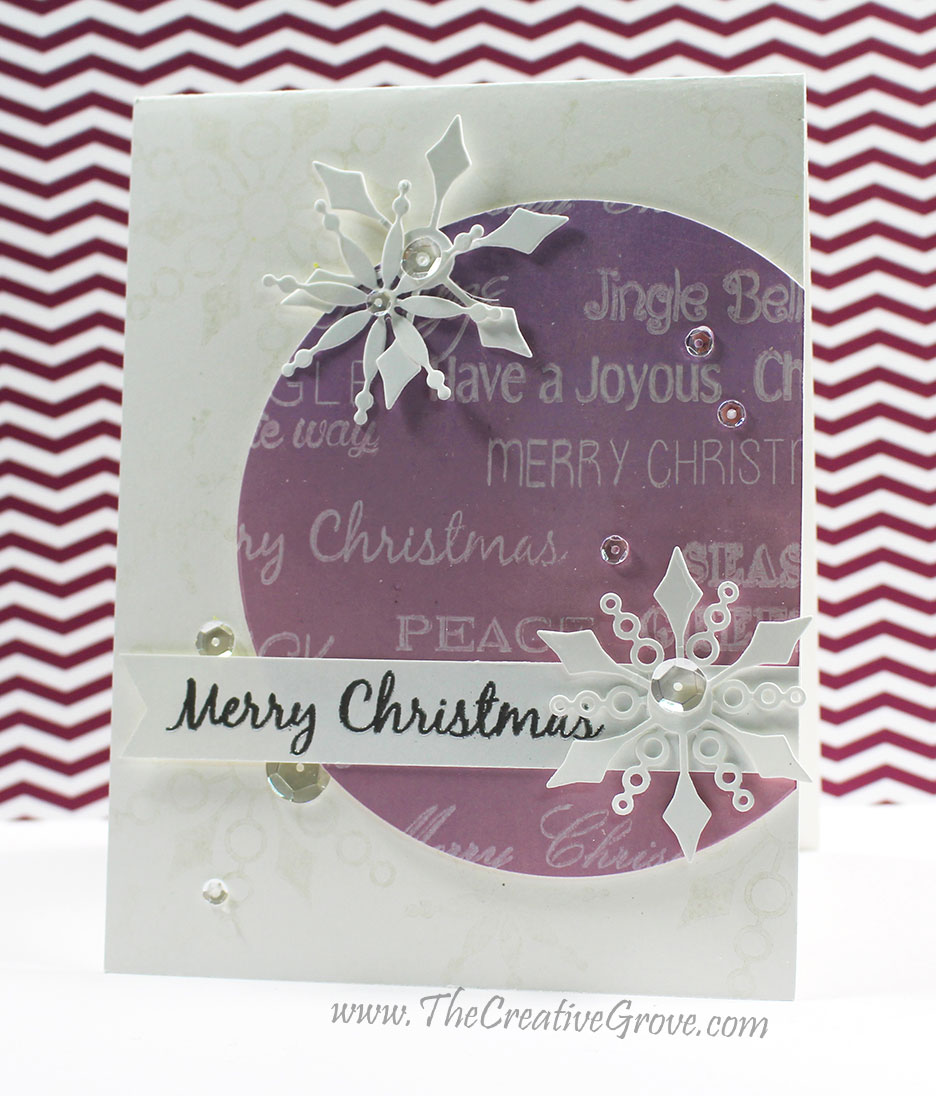
So that’s three tutorials on how to use this very technique – have fun with it! If you’re a Just Cards online student – you have even more tutorials on various ways to create this technique in your classroom too!
Thanks for joining me today, I don’t share many personal photos, but couldn’t resist with these – here are a few pictures of our sweet little grand daughter Lylah, and the family!



Lylah, Allyson and a rare photo of me – I’m always BEHIND the camera!
Isn’t she cute?!! We miss them already! I hope you have a great start to June…and I can’t wait to see what you create this month in the CAS Ghosting challenge over at Happy Little Stampers – I challenge you to try out the ghosting technique – have fun!
🙂
Ingrid
[optin_box style=”12″ alignment=”center” email_field=”email” email_default=”Enter your email address” integration_type=”aweber” double_optin=”Y” list=”3846012″ name_field=”name” name_default=”Enter your first name” name_required=”Y” opm_packages=””][optin_box_field name=”headline”]Learn more with our exclusive FREE video series:[/optin_box_field][optin_box_field name=”paragraph”]PHA+UGx1cyB5b3XigJlsbCBiZSBhZGRlZCB0byBteSBGUkVFIENyZWF0aXZlIFRpcHMgRS1sZXR0ZXIgd2hlcmUgSSBzaGFyZSBleGNsdXNpdmUgcHJvamVjdHMsIHZpZGVvcyAmYW1wOyB0aGUgMTIgRGF5cyBvZiBDaHJpc3RtYXMgUHJvamVjdCBTZXJpZXM8L3A+Cg==[/optin_box_field][optin_box_field name=”privacy”][/optin_box_field][optin_box_field name=”top_color”]undefined[/optin_box_field][optin_box_button type=”0″ button_below=”Y”]Get Instant Access![/optin_box_button] [/optin_box]